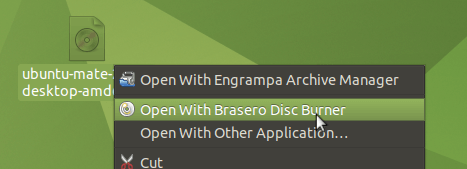Verifying Downloads
 Project Questions
Project Questions
Burning to DVD
If your computer has a DVD burner and blank DVD-R/RW/+R/+RW media, here’s how you can make your own Ubuntu MATE installation disc and live session for your desktop or laptop.
Windows
Windows 7 (and later) supports the ability to burn straight from the desktop. Right click the file and choose Burn image.
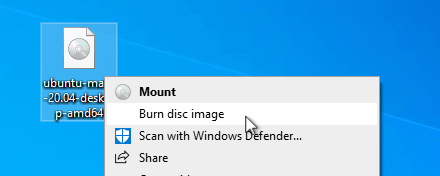
If you need to use an older computer running Windows Vista or earlier, consider InfraRecorder, a free and open-source image-burning program.
macOS
macOS supports the ability to burn using Disk Utility. Right click the file and choose Burn image.
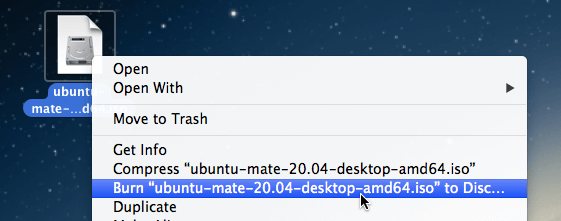
GNU/Linux
Your distribution may or may not provide disc burning tools as many believe it is an uncommon necessity these days. If you don’t have one installed, here’s a couple you may try:
Use your distribution’s software manager to install these. Both are free and open source software.
Right click the file and open the ISO file in the disc burning utility.