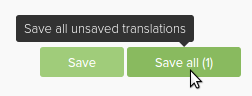Translations
Translations
Bonjour! Hola! Guten Tag! 你好!
If you speak another language, translating is a perfect way to help your fellow speakers use the computer in a language more familiar to them. Contributions even help the wider Ubuntu and Linux communities at large as applications are shared between them.
The translators are our real heroes.
– Martin Wimpress
Ubuntu MATE
Applications specific to the Ubuntu MATE experience. For this website and our in-house applications, we use Transifex.
| Application | URL |
|---|---|
|
|
https://translations.launchpad.net/ubuntu/+source/ubiquity-slideshow-ubuntu |
 Ubuntu MATE Guide
Ubuntu MATE Guide
|
Does not support translations |
 mate-dock-applet
mate-dock-applet
|
Does not support translations |
 mate-hud
mate-hud
|
Does not support translations |
 mate-menu
mate-menu
|
https://www.transifex.com/mate/MATE/ |
 mate-optimus
mate-optimus
|
Does not support translations |
 mate-window-applets
mate-window-applets
|
Does not support translations |
 start.ubuntu-mate.org
start.ubuntu-mate.org
|
https://www.transifex.com/ubuntu-mate/startpage/ |
 ubuntu-mate.org
ubuntu-mate.org
|
https://www.transifex.com/ubuntu-mate/ubuntu-mate-org |
Translate on Transifex Transifex Guide
MATE Desktop
The MATE Desktop team use Transifex for translations. This includes applications such as:
- Atril Document Viewer
- Caja File Manager
- Engrampa Archive Manager
- Eye of MATE Image Viewer
- MATE Calculator
- MATE Control Centre
- MATE System Monitor
- MATE Terminal
- Pluma Text Editor
As well as system configuration and panel applets.
Translate on Transifex Transifex Guide
Default Apps
Below is a list of applications that are pre-installed and where you can translate them.
Translation Guide
Launchpad
Launchpad is used throughout Ubuntu for building and maintaining software. To translate, you’ll need a Launchpad account. Please see the documentation for translating.
Transifex
-
Register for a free account at https://www.transifex.com/signup/

-
Open the project page to find the application you’d like to translate.
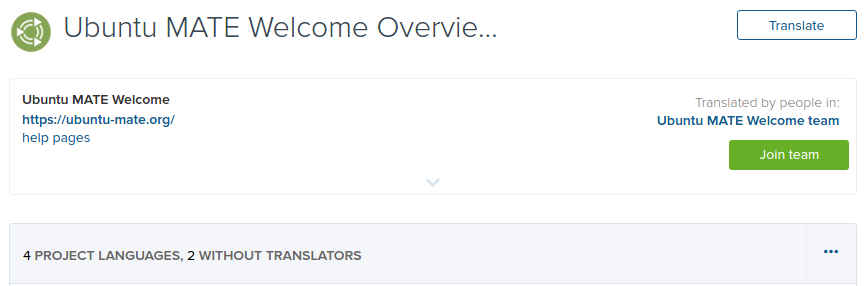
-
Choose the language team you’d like to join.
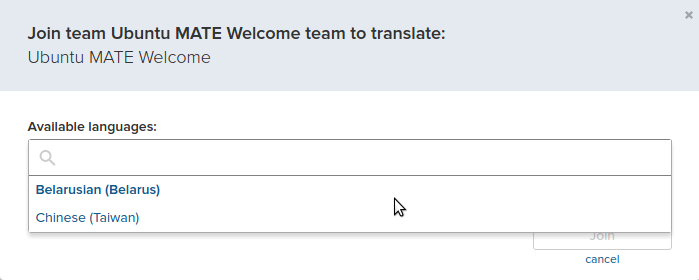
If the language is not listed, you can request it. Check back in a few days as this requires approval.
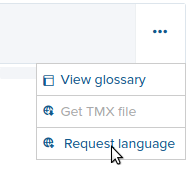
-
Pick the language you’d like to translate.
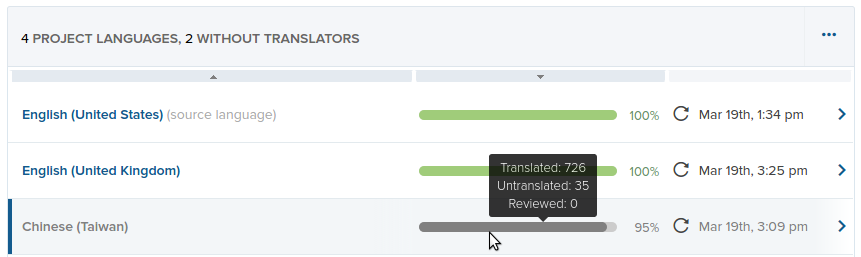
-
Pick a resource from the list to translate.
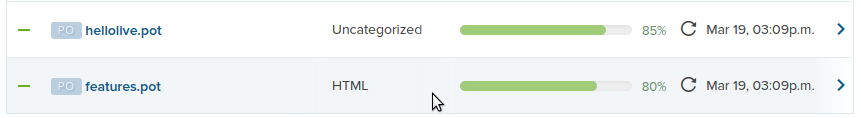
-
Click on the entry, a pop up will appear, click Translate.
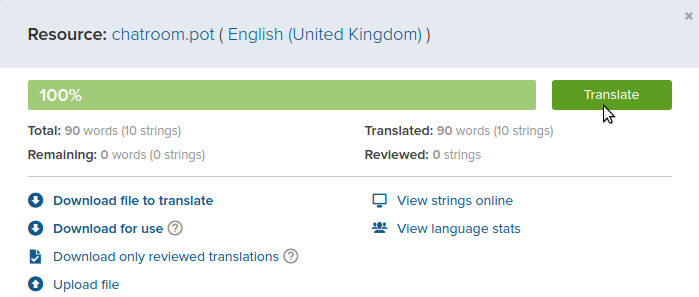
-
Begin translating!
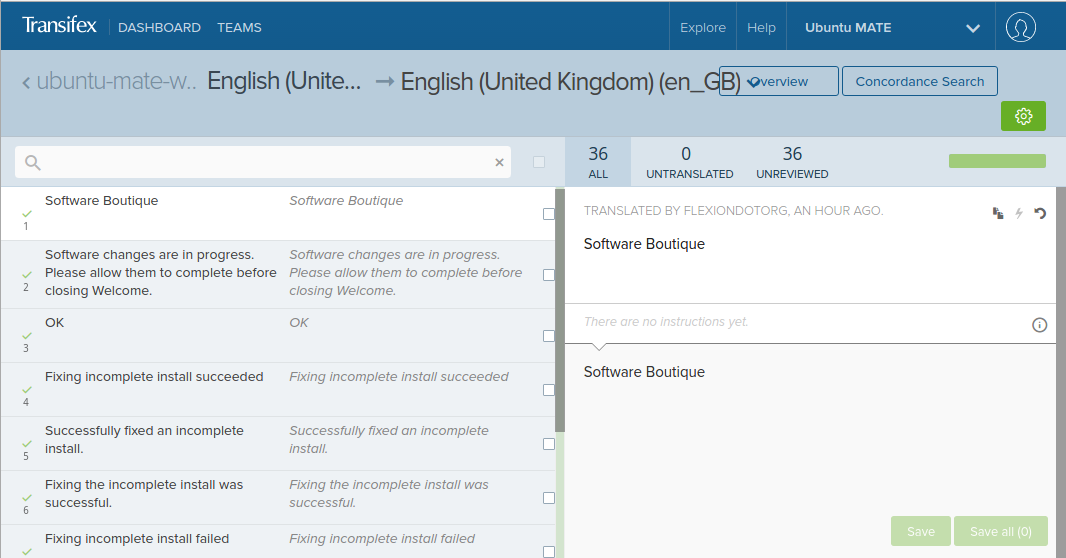
-
Don’t forget to save your changes.