Design Guidelines
Design Guidelines
Ubuntu MATE Logo

The Ubuntu MATE logo captures the precise and reliable qualities of the brand in a straightforward symbol and wordmark.
It is made up of a custom designed font (wordmark), carefully spaced with a re-drawn ‘Circle of MATEs’ placed within a roundel.
Consistent use of the Ubuntu MATE logo is essential in creating a united brand identity. The master logo is supplied as artwork and should never be altered, distorted or re-created in any way.
Logo Elements

Wordmark
The logotype is created using the Ubuntu font. The word MATE is uppercase and represents the desktop environment used: MATE Desktop.
Roundel
Circular shape containing the Circle of MATEs.
The Circle of MATEs

The Circle of MATEs is the symbol that accompanies the wordmark in the Ubuntu MATE logo. The triangles inside the roundel represent the three fundamental elements of this project: the Ubuntu base, the MATE Desktop and the community. The circular lines represent the connection and the collaboration between these elements.
Available colorways
Wordmark


The wordmark logo is presented only with colours above. Please, never change any of the colours in the logo. The white logo has been placed on a green background for visibility purposes. The background is not part of the logo; you are free to place the logo on whatever background you want, so long as you are able to see it.
Roundel


As with the wordmark, use the roundel logo only with the colour configurations above. The white version has been placed on a green background for visibility purposes. The background is not part of the logo; you are free to place the logo on whatever background you want, so long as you are able to see it.
Which logo should I use?
It makes no difference which logo you choose to use for your works. There isn’t a preferred version we like to see. Just select what you want so that the logo is well distinguishable. We recommend that you use the white versions of the logos on darker backgrounds, and that you use the coloured versions on lighter backgrounds.
Exclusion Zone
The Ubuntu logo must always have a clear area surrounding it, free from any other element. To define this area, measure the height of the roundel and use half this measure to create the boundary of clear space around the logo.

The Circle of MATEs, when used on its own, must always have a clear area surrounding it, free from any other element. To define this area, measure the height of the roundel and use a quarter of this measure to create the boundary of clear space.
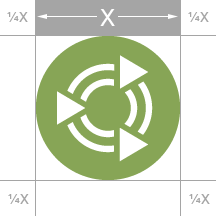
Incorrect use
By following the guidelines on how to use this artwork, you will help to build a powerful and united identity for the Ubuntu MATE brand. This section shows examples of incorrect use.
You must not:
- Change the spacing between the individual elements or characters
- Change the colour of the wordmark
- Change the colour of the Circle of MATEs
- Change the arrangement of the elements
- Place the logo at an angle other than horizontal or vertical
- Change the proportion of the logo
Ubuntu MATE stacked logo


A stacked version of the logo has also been made. Consistent use of the Ubuntu MATE logo is essential in creating a united brand identity. The master logo is supplied as artwork and should never be altered, distorted or re-created in any way.
The stacked Ubuntu MATE logo must always have a clear area surrounding it, free from any other element. To define this area, measure the height of the roundel and use a quarter of this measure to create the boundary of clear space around the logo.
Assets
You can find these graphic assets in the ubuntu-mate/brand-artwork repository.



