Ubuntu MATE 19.04 Final Release
Ubuntu MATE 19.04 is a modest upgrade over previous releases. If you want bug fixes and improved hardware support, particularly for NVIDIA GPU owners, then 19.04 is for you. Oh yeah, we’ve also made bespoke Ubuntu MATE 19.04 images for the GPD Pocket and GPD Pocket 2. Read on to learn more…
 Ubuntu MATE 19.04 with the Mutiny layout
Ubuntu MATE 19.04 with the Mutiny layout
What changed since the Ubuntu MATE 18.10 final release?
Those of you who follow the desktop Linux news will know that upstream MATE Desktop recently released version 1.22.
Let’s rip that band-aid off and get this over quickly. Ubuntu MATE 19.04 is shipping with MATE Desktop 1.20. Albeit, the latest maintenance release of MATE Desktop 1.20 with some of the bug fixes and new features from MATE Desktop 1.22 included. In fact, the version of MATE Desktop being shipped in 19.04 is derived from the same MATE packages that will feature in the upcoming Debian 10 (Buster) release.
You may be wondering why we’re not shipping MATE Desktop 1.22? The answer, stability. MATE Desktop 1.22 introduces some underlying API changes in core components and while all first party MATE Desktop applications are compatible with the changes and completely stable, some third party applications are not. Some third party applications are big crashers now and we’ve not been able to fix them in time.
So, we are playing it safe and sticking with MATE Desktop 1.20 and working with upstreams so we can land MATE Desktop 1.22 early in the Ubuntu MATE 19.10 development cycle.
NVIDIA Drivers
During the Ubuntu 18.10 development cycle the Linux kernel, firmware, Mesa and Vulkan were all updated to ensure we offered the best possible support for sipping AMD GPUs. During the 19.04 cycle AMD support has been uplifted again but we have also improved the “out of box” experience for NVIDIA GPU owners too.
If you have an NVIDIA GPU connected to your computer and select Install third-party software for graphics and Wi-Fi hardware during installation, the NVIDIA proprietary drivers will be installed.
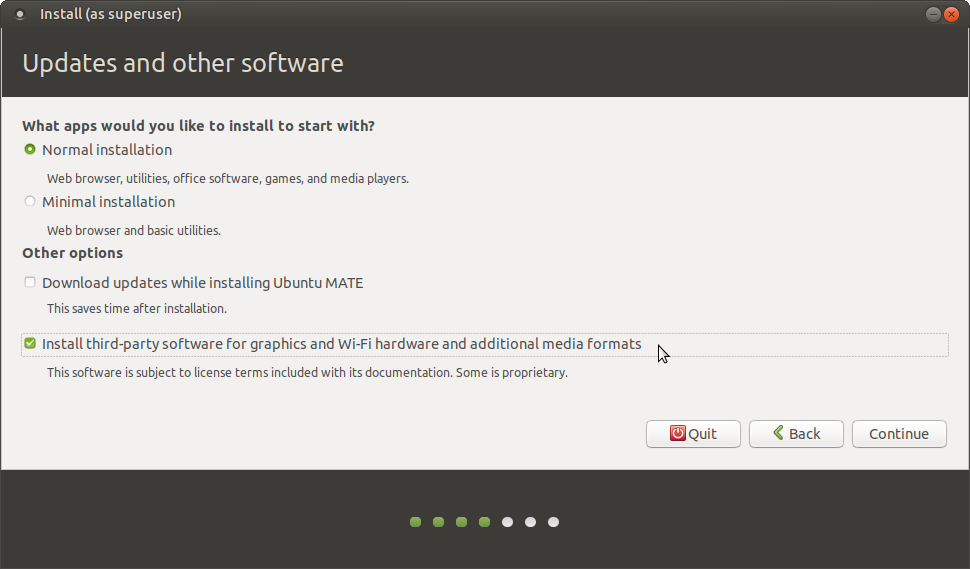
Post install, the proprietary NVIDIA drivers are installed and configured. To
confirm this, open a terminal and run nvidia-smi. Ubuntu MATE users with
laptops that support hybrid graphics will see the MATE Optimus hybrid graphics
applet displaying the NVIDIA logo.
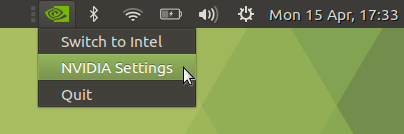
MATE Dock Applet
MATE Dock Applet has been updated to 0.88 which introduces some new visual options, based on the look of the Unity desktop. As seen in the screenshot at the start of this post, this has been used in the Mutiny layout to further mimic Unity 7.
Remote Desktop Awareness
Our MATE Desktop 1.20 packages ship with patches to support Remote Desktop Awareness (RDA). RDA makes MATE Desktop more aware of its execution context so that it behaves differently when run inside a remote desktop session compared to when running on local hardware. Different remote technology solutions support different features and they can now be queried from within MATE components. The inclusion of RDA offers the option to suspend your remote connection; supports folder sharing in Caja; MIME type bindings for SSHFS shares and allows session suspension via the MATE screensaver.
GPD Pocket
Alongside the generic image for 64-bit Intel PCs, we’re also releasing bespoke images for the GPD Pocket and GPD Pocket 2. These include hardware specific tweaks to get these devices working “out of the box” without any faffing about. See our GPD Pocket page for more details.
Major Applications
Accompanying MATE Desktop 1.20.4 and Linux 5.0.0 are Firefox 66.0.3, VLC 3.0.6, LibreOffice 6.2.2.2 and Thunderbird 60.6.1.
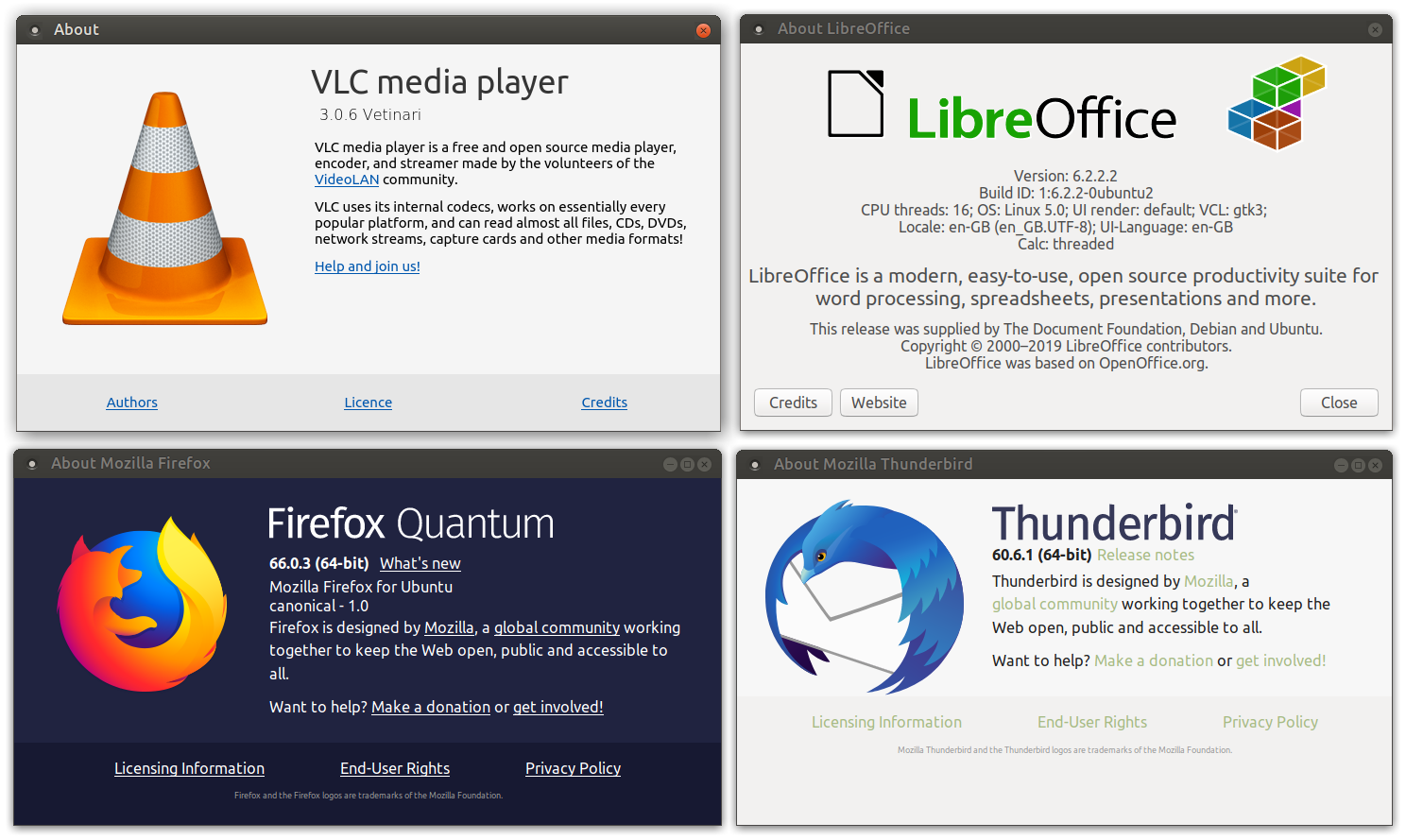
See the Ubuntu 19.04 Release Notes for details of all the changes and improvements in Ubuntu that Ubuntu MATE benefits from.
Download Ubuntu MATE Today
DownloadUpgrading from Ubuntu MATE 18.04 or 18.10
- Open the “Software & Updates” from the Control Center.
- Select the 3rd Tab called “Updates”.
- Set the “Notify me of a new Ubuntu version” dropdown menu to “For any new version”.
- Press Alt+F2 and type in
update-manager -cinto the command box. - Update Manager should open up and tell you: New distribution release ‘19.04’ is available.
- If not, you can use
/usr/lib/ubuntu-release-upgrader/check-new-release-gtk
- If not, you can use
- Click “Upgrade” and follow the on-screen instructions.
Known Issues
Here are the known issues.
Ubuntu MATE
- Nothing significant.
Ubuntu family issues
This is our known list of bugs that affects all flavours.
- When selecting third-party drivers during install causes a long pause before the install proceeds.
- This is the
ubuntu-driverstool refreshing it’s cache. Please wait a couple of minutes and the install will continue normally.
- This is the
-
Ubiquity slide shows are missing for OEM installs of Ubuntu MATE and Ubuntu Budgie
- To work around this, run
apt install oem-config-slideshow-ubuntu-matein the OEM prepare session.
- To work around this, run
You’ll also want to check the Ubuntu MATE bug tracker to see what has already been reported. These issues will be addressed in due course.
Feedback
Is there anything you can help with or want to be involved in? Maybe you just want to discuss your experiences or ask the maintainers some questions. Please come and talk to us.

Comments