Ubuntu MATE 17.10 Alpha 2
Welcome Unity 7 refugees! This is the Ubuntu flavour you’ve been searching for
We’re not happy, proud, pleased or ambivalent to announce this alpha. No, not us. The is our most “Super” alpha ever and we’re ecstatic to present this fine release for your distro delectation. Ubuntu MATE 17.10 is brimming with new toys to play with. Read on to find out more…
We mean it, keep reading! Don’t just go hunting for the download button and skip over our most glorious release notes.
We are preparing Ubuntu MATE 17.10 (Artful Aardvark) for distribution on October 19th, 2017 With this Alpha pre-release, you can see what we are trying out in preparation for our next (stable) version.

What works?
People tell us that Ubuntu MATE is stable. You may, or may not, agree.
Ubuntu MATE Alpha Releases are NOT recommended for:
- Regular users who are not aware of pre-release issues
- Anyone who needs a stable system
- Anyone uncomfortable running a possibly frequently broken system
- Anyone in a production environment with data or workflows that need to be reliable
Ubuntu MATE Alpha Releases are recommended for:
- Regular users who want to help us test by finding, reporting, and/or fixing bugs
- Ubuntu MATE, MATE, and GTK+ developers
What changed since the Ubuntu MATE 17.04 final release?
We’ve really been burning the midnight oil for the last three months. This is what has been updated or added.
Panel Layouts
We surveyed our community about potentially changing the default UI. The feedback was mixed when factoring in the results from Twitter, Google+ and Straw Poll.
But it was the comments from our users that were most compelling. We decided to leave the default alone, a personally difficult decision, and turned our attention to rationalising the panel layouts and thoughtfully reconfiguring them. Each panel layout is distinctive and now provides a different desktop workflow:
- Mutiny mimics the Unity 7 interface
- Cupertino provides something similar to macOS
- Redmond will be familiar to Windows users
- Pantheon a hybrid for long time desktop Linux users who want some modern conveniences
- Contemporary a blend of the best of the old and the sprinkle of the new
- Netbook people still use them and this layout is for them
- Traditional just like your Dad remembers it, and still the default
Here are a few screenshots to give you a feel for how things look.
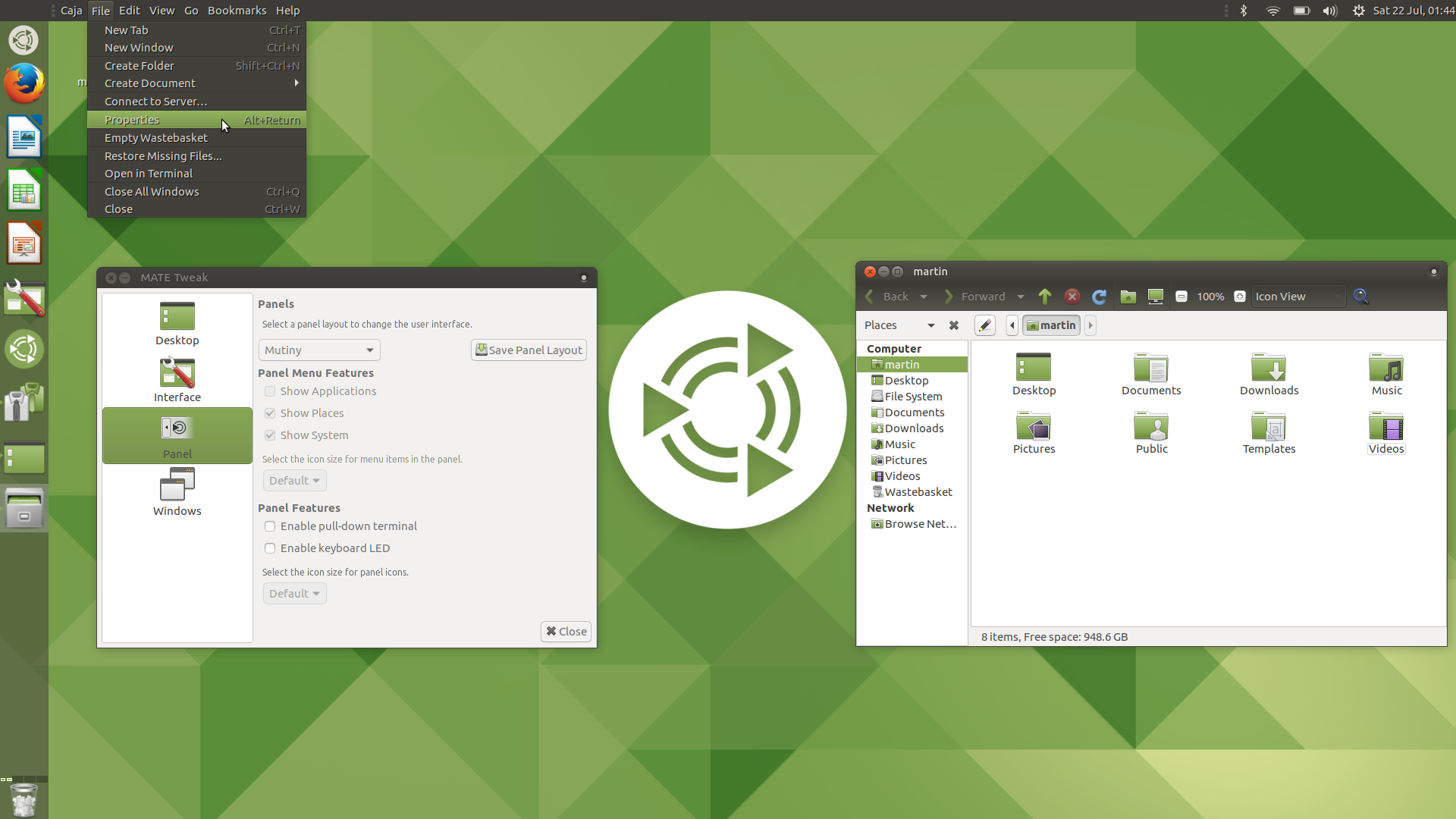

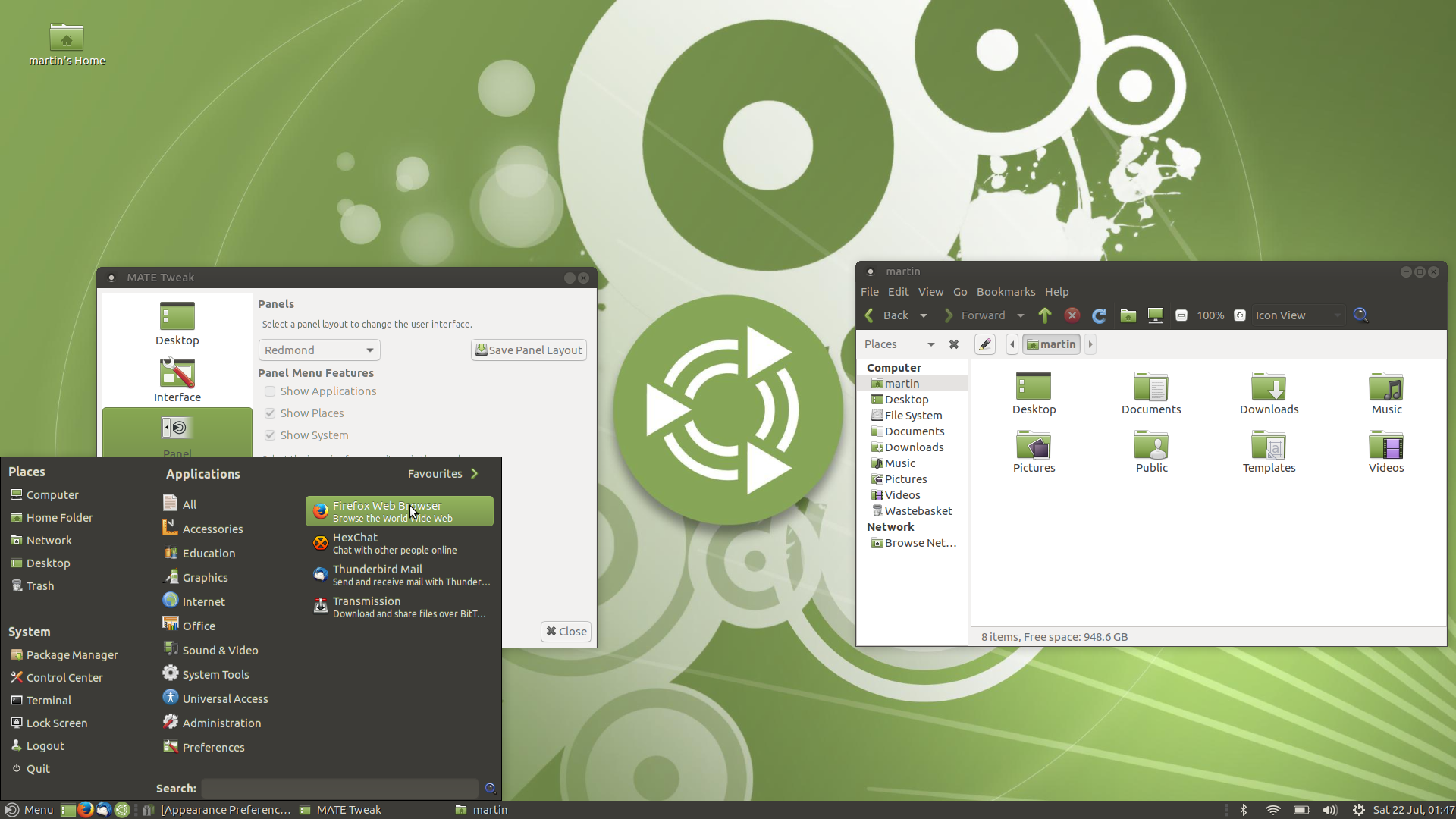
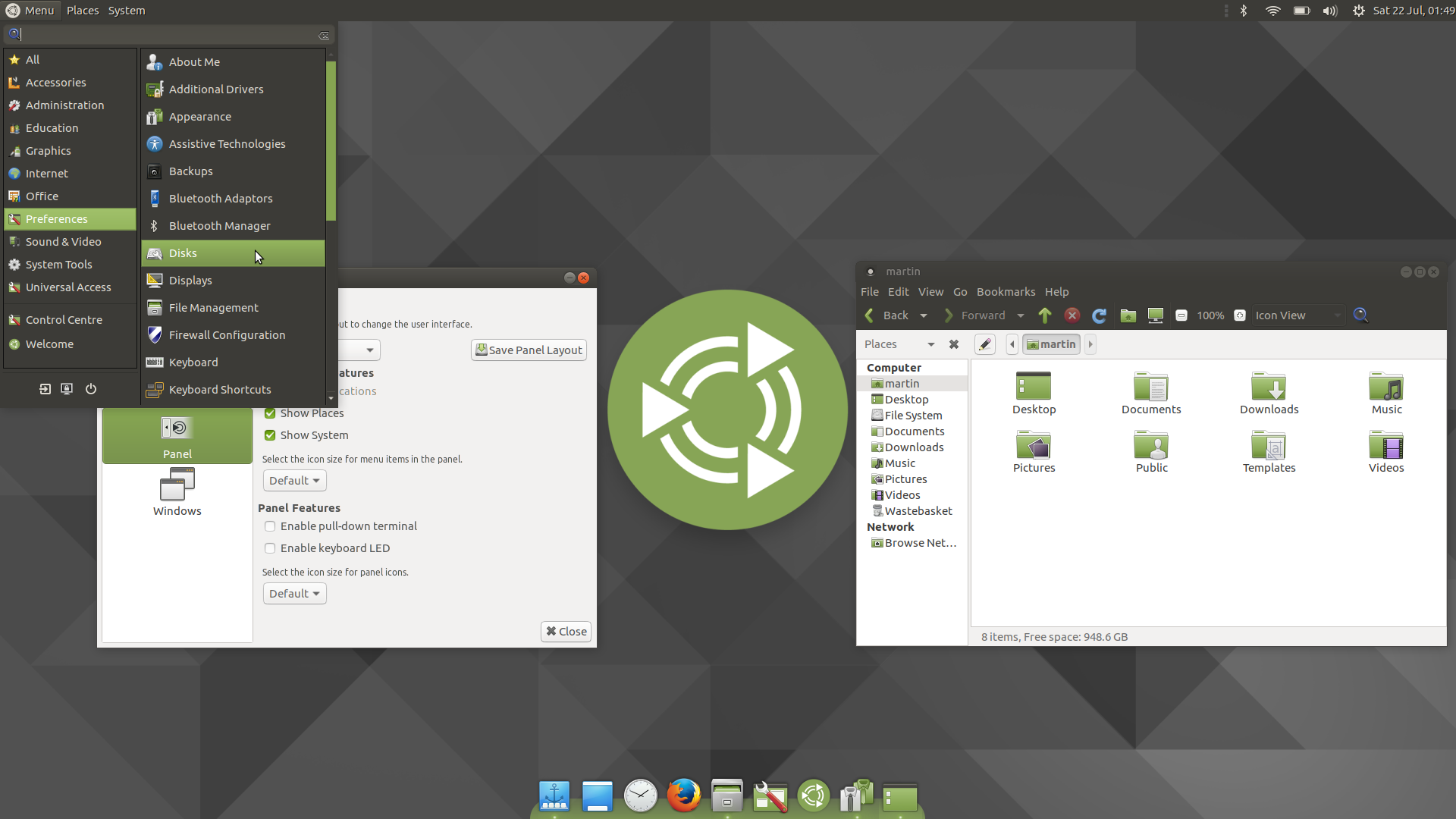

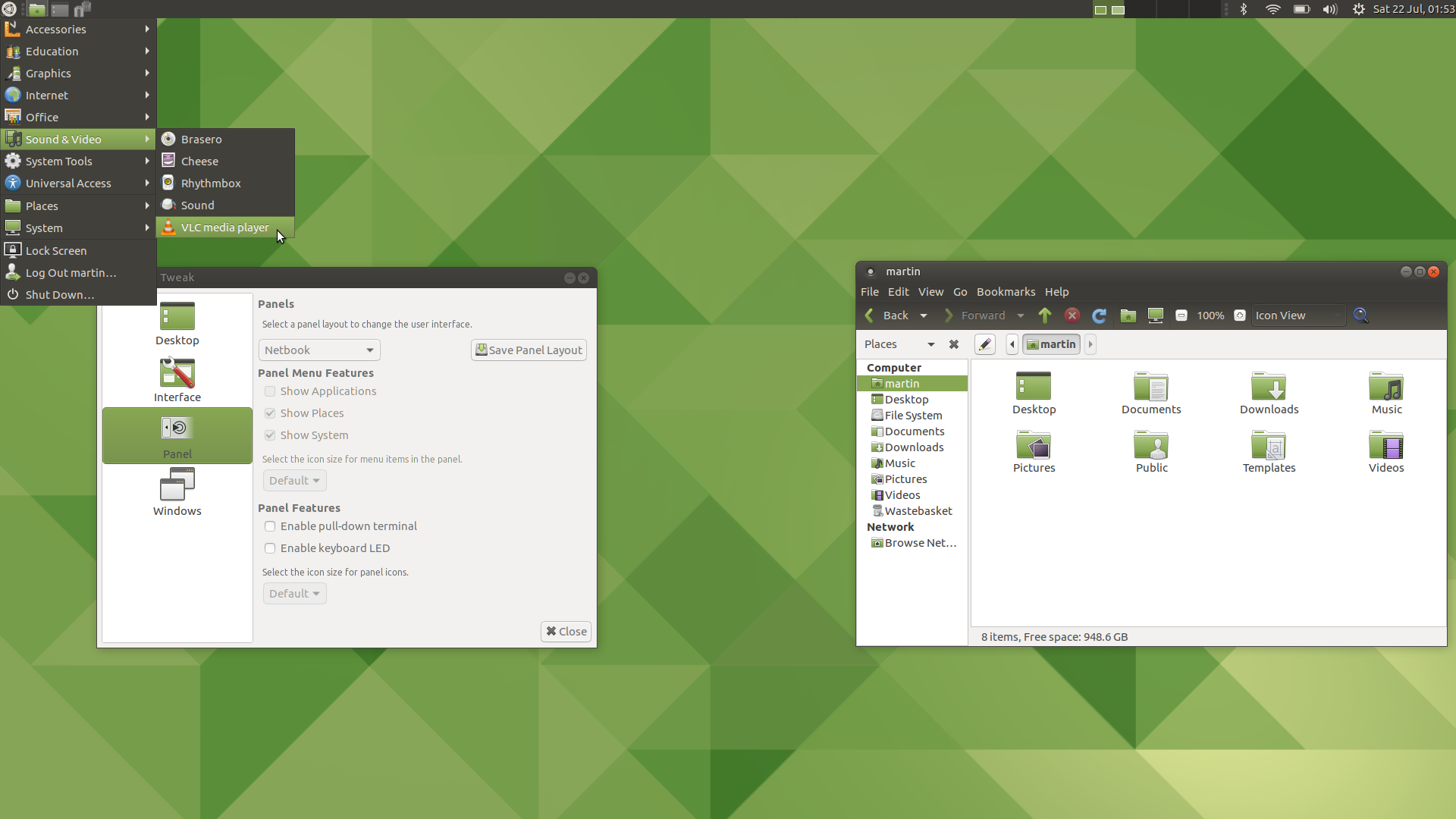
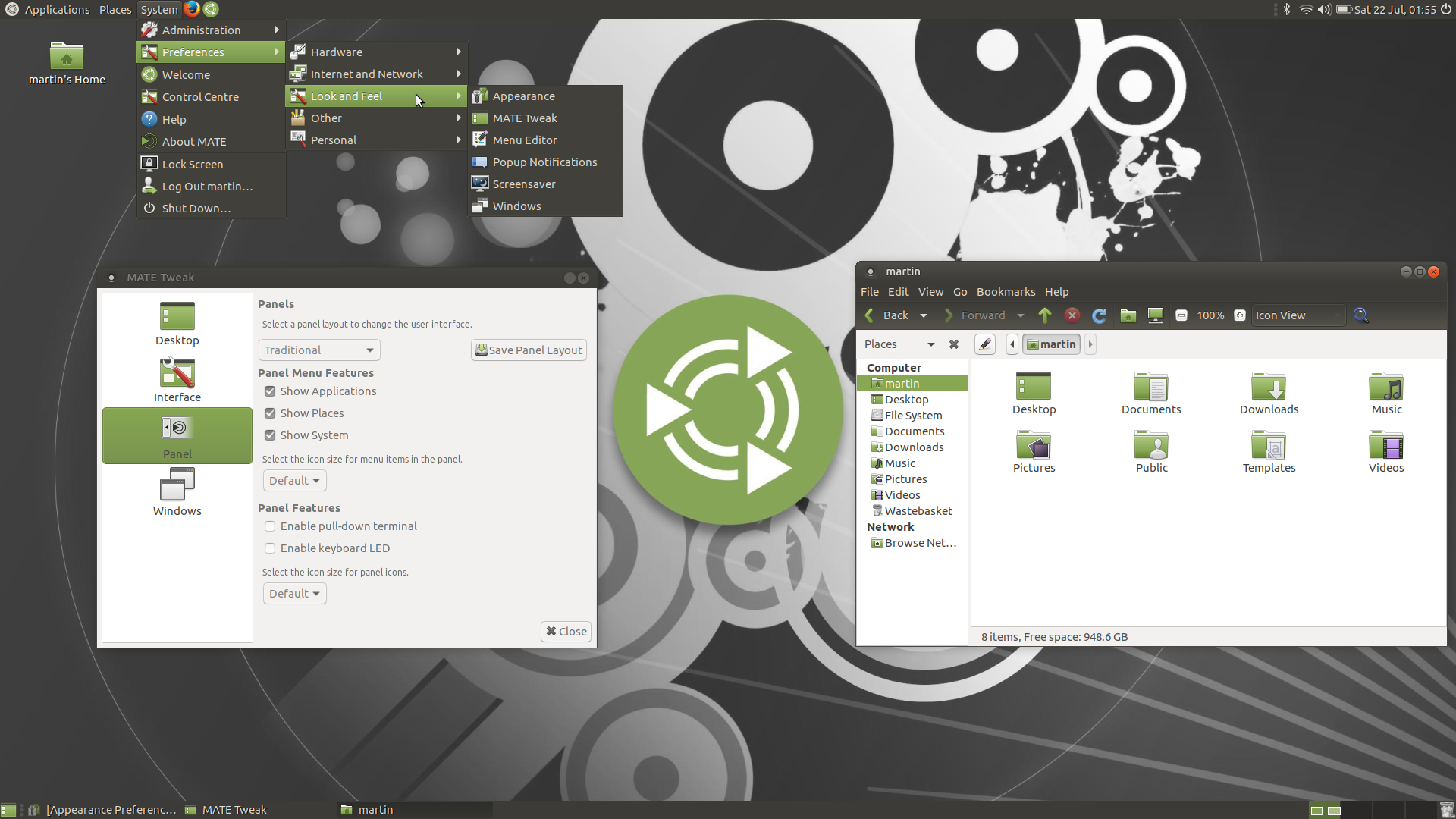
Global Menu
Global Menu support is now much improved, and available via the Contemporary, Cupertino and Mutiny layouts which can be activated via MATE Tweak. Fully functional with GTK, Qt, LibreOffice, Firefox/Thunderbird, Google Chrome, Electron and others. You can now make more of your available screen space while using Ubuntu MATE.
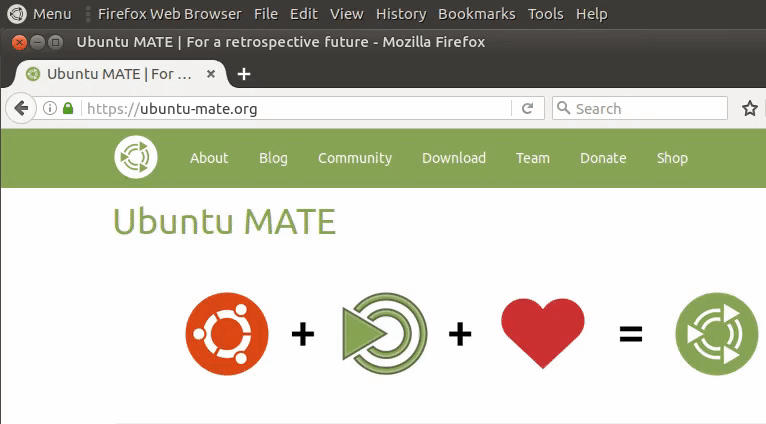
Super key
{.right}

Complete Super key support is available from several of the panel layouts. We’re thrilled to welcome Victor Kareh to the team who has been busy patching MATE Settings Daemon, MATE Menu, Brisk Menu and MATE Dock Applet to make the Super key work the way you’d all expect. This means Super can be used to activate the menus and other key-bindings that include the Super key also continue to function correctly.
MATE Dock Applet, used in the Mutiny layout, also includes launching or
switching to docked items based on their position using in the dock
using Super+1, Super+2 which will be familiar to Unity 7 users.
Super+L is also recognised as a screen lock key-binding along with the
usual Ctrl+Alt+L that MATE Desktop users expect.
Heads-Up Display
This is something we started during Ubuntu MATE 16.10 and never perfected, but is now ready for prime time. A favourite of Unity 7 users is the Heads-Up Display (HUD) which provides a way to search for and run menu-bar commands without your fingers ever leaving the keyboard.
So if you’re trying to find that single filter in Gimp but can’t remember which filter category it fits into or if you can’t recall if preferences sits under File, Edit or Tools on your favourite browser, you can just search for it rather than hunting through the menus.
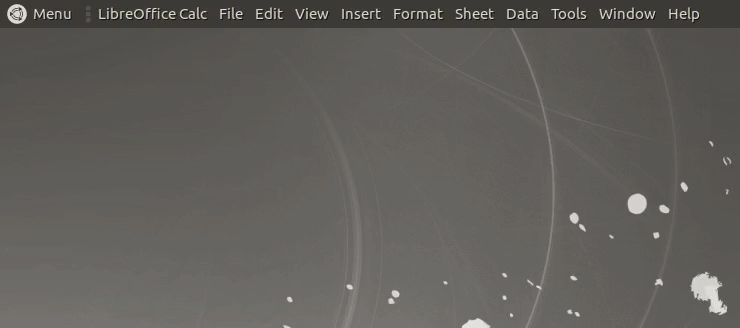
Just like Global Menus the HUD is currently only available via the
Contemporary, Cupertino and Mutiny layouts and is activated
via Super+Alt.
Indicators
We’ve been improving Indicator support from release to release for some time now. But with this release many of the panel layouts offers a complete line up of Indicators, all of which are fully compatible with MATE. The default Indicators are:
- Optimus (only available if you have nvidia prime capable hardware and drivers)
- Bluetooth
- Network
- Power
- Messages
- Sound
- Session
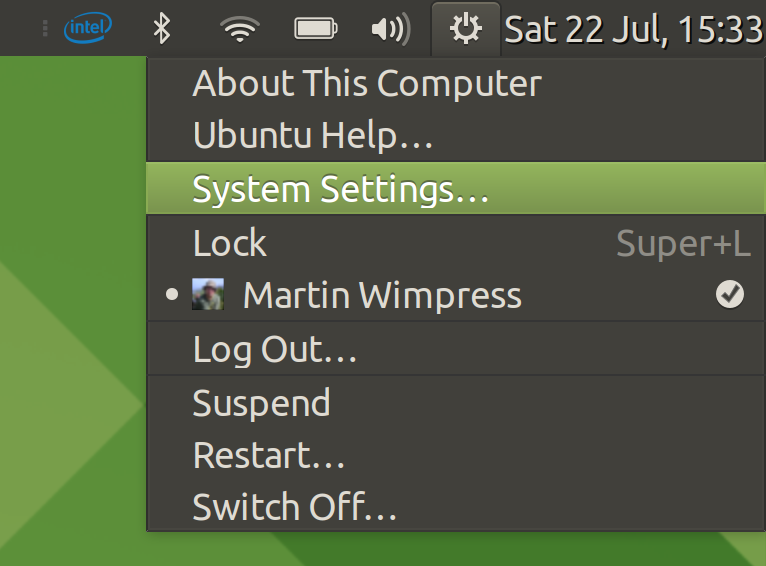
MATE Tweak
MATE Tweak is your gateway to activating different user interface layouts and exploring the contrasting ways you can run Ubuntu MATE. MATE Tweak has been given a coat of fresh paint and adds a couple of much requested features.
- Saving your own custom panel layout using a name of your choosing.
- Prompts before executing operations that could wipe your custom, but unsaved, tweaks.
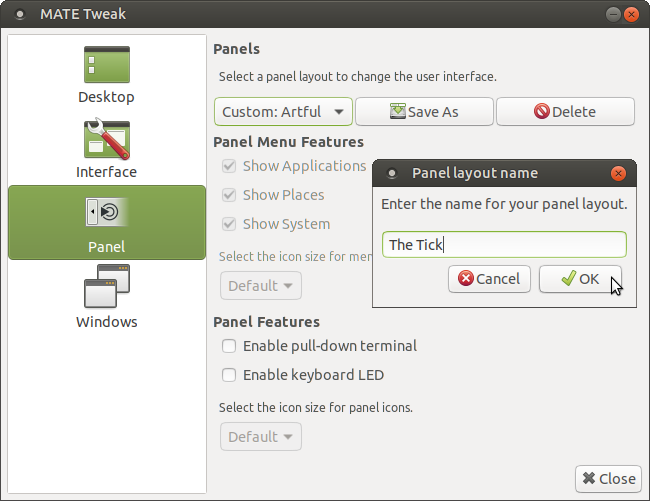
When activating the Compton compositor you should now experience an entirely tear free experience that is optimised for gaming. Thanks to Perdro Mateus from Linux Game Cast podcast for his help testing various GPU, IGP and driver combinations. #LGCCares
While we were tuning compositors we gave some love to Compiz, which now uses less RAM and fixes a number of niggles.
Community Wallpaper
The Ubuntu MATE community participated in a wallpaper competition
and have already voted for their favourite.
Congratulations to Richard van Liessum
for creating the winning entry! You have to install Ubuntu MATE 17.10
to see the full line up of new artwork though ;-)
The bit no one reads but probably should
-
Ubuntu MATE Welcome 17.10.7 has been stocked with some new applications for you to discover.
- The new Software Boutique is not ready yet, so this is the Boutique you know and love. Just better stocked.
- Brisk Menu 0.4.5 has improved Super key support and numerous fixes, plus a few settings that MATE Tweak can manipulate to augment how Brisk is presented in different layouts.
- MATE Menu 17.10.7 now has better relevance of launcher search results, can now optionally search Duck Duck Go, has numerous fixes and that all important Super key was improved.
- MATE Dock Applet 0.79 has improved Super key support and several bug fixes.
- Redshift, which adjusts the colour temperature of your screen according to your surroundings, is installed by default but not enabled by default.
- Synapse is removed from the default install.
- MATE Desktop 1.18 has seen many updates, with lots of bugs fixes. Nothing new, just be more stability.
- mate-session-manager 1.18.1
- mate-panel 1.18.4
- mate-control-center 1.18.2
- mate-media 1.18.1
- mate-panel 1.18.3
- libmateweather 1.18.1
- engrampa 1.18.2
- mate-netbook 1.18.1
- mate-sensors-applet 1.18.2
- mate-panel 1.18.2
- caja 1.18.3
- marco 1.18.1
- mate-polkit 1.18.1
- eom 1.18.2
- mate-utils 1.18.2
- pluma 1.18.2
- mate-icon-theme-faenza 1.18.1
- mate-terminal 1.18.1
- mate-icon-theme 1.18.2
- Caja now includes the GtkHash extension (will be installed with your next update)
- Experimental HiDPI support is a little less experimental.
- If you kept reading that ^ is for you. Also see that massive image of the Indicators above. Not an accident
;-)
- If you kept reading that ^ is for you. Also see that massive image of the Indicators above. Not an accident
- …and a whole lot of other little improvements and fixes.
Known Issues
Here are the known issues.
Ubuntu MATE
Ubuntu family issues
This is our known list of bugs that affect all flavours.
- tbc
You’ll also want to check the Ubuntu MATE bug tracker to see what has already been reported. These issues will be addressed in due course.
Feedback
Is there anything you can help with or want to be involved in? Maybe you just want to discuss your experiences or ask the maintainers some questions. Please come and talk to us.

Comments