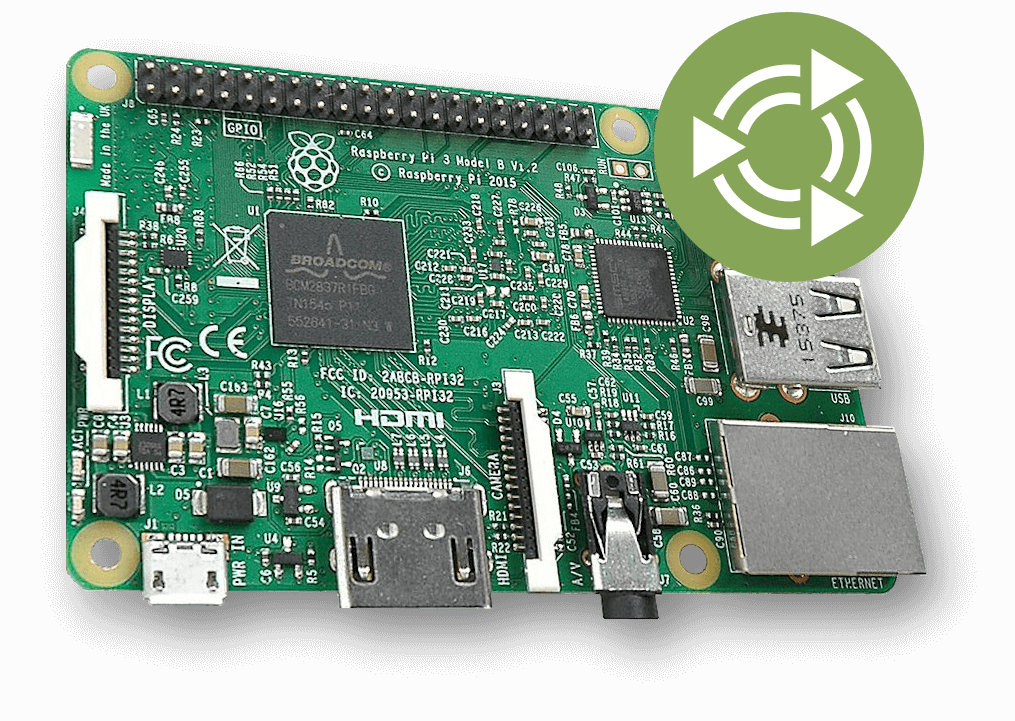Raspberry Pi Compatibility
Supported Raspberry Pi Models
| Model | RAM | Instruction Set | armhf | arm64 |
|---|---|---|---|---|
| Raspberry Pi 1 A+ | <512 MB | ARMv6 | ||
| Raspberry Pi 1 B+ | 512 MB | ARMv6 | ||
| Raspberry Pi Zero | 512 MB | ARMv6 | ||
| Raspberry Pi Zero W | 512 MB | ARMv6 | ||
| Raspberry Pi 2 B | 1 GB | ARMv7 | ||
| Raspberry Pi 3 B | 1 GB | ARMv8 | ||
| Raspberry Pi 3 B+ | 1 GB | ARMv8 | ||
| Raspberry Pi 4 B | 1 GB | ARMv8 | ||
| 2 GB | ARMv8 | |||
| 4 GB | ARMv8 | |||
| 8 GB | ARMv8 | |||
| Raspberry Pi 400 | 4 GB | ARMv8 |
Compatible Releases
| Model | 16.04 | 18.04 | 20.04 | 20.10 |
|---|---|---|---|---|
| Raspberry Pi 2 | ||||
| Raspberry Pi 3 B | ||||
| Raspberry Pi 3 B+ | ||||
| Raspberry Pi 4 |
Note that the experience with models with 1 GB of RAM may be hampered by memory pressure and increase wear on SD cards due to swapping.
Storage Tips
As always, microSDHC I/O throughput is a bottleneck on the Raspberry Pi so don’t gimp your Raspberry Pi by cheaping out on poor performing microSDHC cards. We used the Samsung EVO Plus 32 GB microSDHC UHS-I U1 and Kingston 64 GB microSDXC Canvas Go Plus during the testing of these images and they significantly better performance than most other microSDHC cards we’ve tried. But don’t take our word for it.
You’ll need a microSD card which is 8GB or greater to fit the image. The file system will automatically resize to occupy the unallocated space of the microSD card.