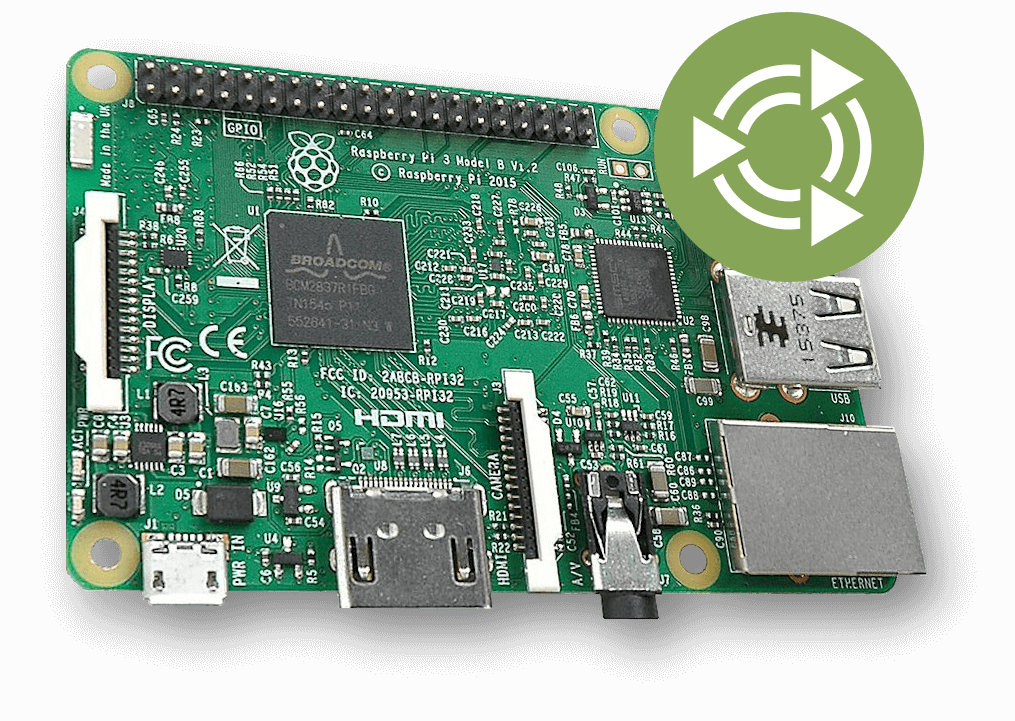Raspberry Pi Images
Is Ubuntu MATE still producing Raspberry Pi images?
Unlikely. The efforts from the Ubuntu MATE project has helped Ubuntu to become a first class release target for the Raspberry Pi. You can download Ubuntu for Raspberry Pi from Canonical for certified reliability and performance, with improved support for newer models.
How can I install the MATE desktop on top of Ubuntu?
Unofficially, the Ubuntu MATE experience can be installed under regular Ubuntu using the terminal:
sudo apt update
sudo apt upgrade
sudo apt install ubuntu-mate-desktop
Then reboot. On the login screen, select “MATE” as the session.
Where can I find older images?
Our older images will continue to be available to download from our archived releases server. In some cases, the base system may still be supported. Check the support status using this command:
ubuntu-security-status
for 20.04 and later. For 18.04 and older, instead use:
ubuntu-support-status
See also: Raspberry Pi Compatibility
Which image should I use?
There are typically two images:
arm64 (64-bit)
Мы рекомендуем arm64 для новых моделей Pi с объемом оперативной памяти более 2 ГБ, так как при этом нагрузка на ЦП и память будет оптимизирована под используемое аппаратное обеспечение. Это будет нашим фокусом для будущего развития.
armhf (32-bit)
armhf долгое время был традиционной архитектурой для Raspbian, и лучше всего работает
на аппаратном обеспечении с малым объемом ОЗУ, таким как Pi 2 и 3. Выбирайте этот вариант, если вы хотите максимизировать совместимость
с программным обеспечением, созданным для Raspberry Pi OS.
Can I build my own image?
Yes, check out this repository: https://github.com/wimpysworld/ubuntu-pi-image
Where can I ask for help?
You’re welcome to ask questions over in our Raspberry Pi category on the Ubuntu MATE Community.